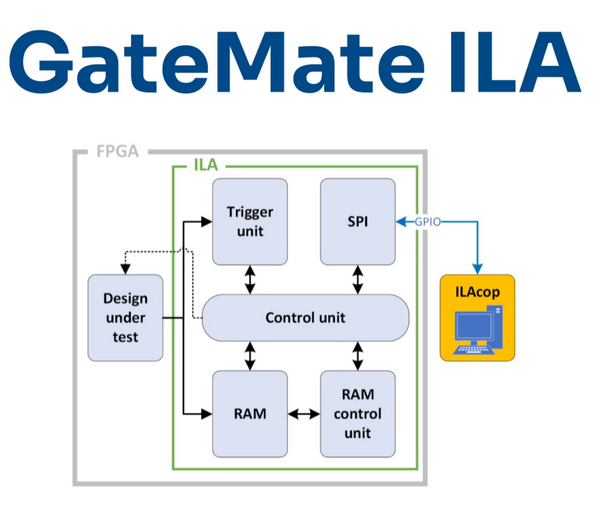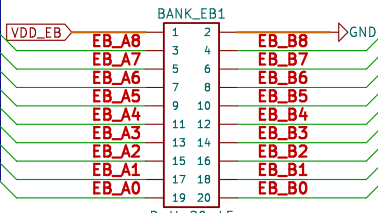En 2023, OLIMEX sortait une carte de développement à base de FPGA GateMate (CologneChip):
La GateMateA1-EVB est une carte bien moins cher que le kit de développement officiel et propose tout un tas d’interfaces intéressantes.
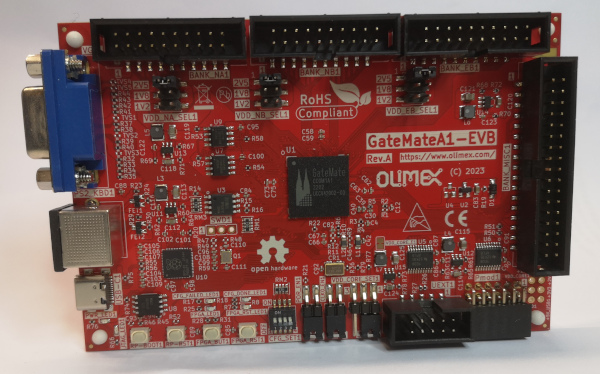
Elle était dans mes cartons depuis un certain temps et je n’avais pas encore pris le temps de la tester.
Le site officiel donne la liste de caractéristiques complètes:
- CCGM1A1 FPGA with 20480 logic cells
- PSRAM 64Mbit
- RP2040 processor for programing and debugging
- 2MB configuration Flash for RP2040
- 4 buttons
- USB-C for power supply and programming
- PS2 connector
- VGA connector
- 4 Banks with signals with selectable levels 1.2V 1.8V 2.5V
- PMOD with level shifters
- UEXT with level shifters
- Power LED
- User LED
- 4 sections configuration slide switch
- Dimensions: 120 x 80 mm
Et le pilotage (communication, programmation alimentation debug) se fait via un connecteur USB-C connecté sur un microcontrôleur RP2040.
La plupart des signaux qui sortent sur les connecteurs sont branchés directement sur les bank du FPGA. Ils sont donc à la tension du bank : 1v2, 1v8 ou 2v5. Se sont des tensions assez faible dans les montages. Si l’on veut du 3v3 il faudra se rabattre sur les connecteurs Uext1 et Pmod1 qui possèdent des transformateurs de niveaux de tension bidirectionnels.
Les fichiers de développement de la carte (Kicad) ainsi que le code source d’exemple sont fournis sur un dépot git.
Bref, une belle carte libérée en perspective.
Mise en route
Sous Linux, au branchement de l’usb le message noyau suivant s’affiche:
[fabien:~/projets] $ sudo dmesg -ce
[janv.17 20:57] usb 1-1.3.3: new full-speed USB device number 38 using ehci-pci
[ +0,111290] usb 1-1.3.3: New USB device found, idVendor=1209, idProduct=c0ca, bcdDevice= 1.10
[ +0,000005] usb 1-1.3.3: New USB device strings: Mfr=1, Product=2, SerialNumber=3
[ +0,000002] usb 1-1.3.3: Product: DirtyJTAG
[ +0,000001] usb 1-1.3.3: Manufacturer: Jean THOMAS
[ +0,000001] usb 1-1.3.3: SerialNumber: 2600942311111956
[ +0,018771] cdc_acm 1-1.3.3:1.1: ttyACM0: USB ACM device
[ +0,000018] usbcore: registered new interface driver cdc_acm
[ +0,000002] cdc_acm: USB Abstract Control Model driver for USB modems and ISDN adapters
Nous voyons que le RP2040 nous expose un firmware DirtyJTAG ainsi qu’une UART ttyACM0.
Exemple : un analyseur logique
L’exemple qui est donné dans le manuel de référence de la carte est un analyseur logique open source développé par CologneChip : Gatemate ILA (Integrated Logic Analyser).
On va commencer par installer gatemate ILA :
cd /opt/gatemate/
git clone https://github.com/colognechip/gatemate_ila.git
cd gatemate_ila/app
python3 -m pip install -r requirements.txt Il faut bien sur installer également la chaîne de développement de cologne chip. Et modifier le fichier app/config.py pour y inscrir les paths complet des utilitaires suivants:
- yosys
- p_r
- openFPGALoader
- gtkwave
S’ils ne se trouvent pas dans le path général du projet. Pour ma part il n’y a que p_r qui est spécifique au gatemate et que je n’ai pas installé globalement. J’ai donc téléchargé le kit de dev sur le site de colognechip (10.01.2025) et modifié la ligne suivante dans app/config.py
PR = '/opt/gatemate/cc-toolchain-linux/bin/p_r/p_r'Les modes de programmation du gatemate avec openFPGALoader sont donnés dans la doc.
Dans le même fichier, on modifie également les flags pour utiliser la sonde DirtyJTAG flashée dans le RP2040 :
UPLOAD_FLAGS = ' -b olimex_gatemateevb '
CON_DEVICE = 'oli' # O.L.I. France inter, je suis pas petit ...Dans un premier temps on va rester sur le bug du firmware qui oblige à appuyer sur le bouton reset à chaque fois qu’on configure le FPGA.
Le script qui contrôle l’ILA se nomme ILAcop pour ILA COntrol Program:
python3 ILAcop.py --help
usage: ILAcop.py [-h] [--version] [--clean] [--showdev] [-wd WORK_DIR] {config,start,reconfig} ...
GateMate ILA control program. With this script, you can configure and execute the ILA with a design under test (DUT).
options:
-h, --help show this help message and exit
--version show program's version number and exit
--clean Deletes all output files created by the program.
--showdev Outputs all found FTDI ports.
-wd WORK_DIR Folder from which Yosys should be started for the synthesis of the Design Under Test.
main_actions:
{config,start,reconfig}
example usage:
python3 ILAcop.py [Commands]
Commands:
config: Configure the ILA.
-vlog SOURCE Paths to the Verilog source code files.
-vhd SOURCE Paths to the VHDL source code files.
-t NAME Top level entity of the design under test.
-ccf SOURCE Folder containing the .ccf file of the design under test.
-s SPEED Configure ILA for best performance. Max Sample Width = 40, the number of samples depends on the sample width.
-f MHz Defines the external clock frequency in MHz (default is 10.0 MHz).
-sync LEVEL Number of register levels via which the SUT are synchronised (default: 2)
-d DELAY ILA PLL Phase shift of sampling frequency. 0=0°, 1=90°, 2=180°, 3=270° (default: 2).
-opt Optimizes the design by deleting all unused signals before design evaluation.
(optional) Subcommands config:
-create_json: Creates a JSON file in which the logic analyzer can be configured.
NOTE: Without the subcommand the configurations are requested step by step via the terminal.
reconfig: Configures the ILA based on a JSON file. With this option you have to specify a JSON file with -l [filename].json.
start Starts the communication to the ILA with the last uploaded config
-s The -s parameter prevents the FPGA from being reconfigured on restart.Pour configurer le FPGA il semble devoir lancer la commande suivante (dans app/):
$ python3 ILAcop.py config -vlog ../example_dut/blink/src/ -t blink
#################################################################################################
# Cologne Chip GateMate ILA control program (ILAcop) #
# ********************************************************************************************* #
# Copyright (C) 2023 Cologne Chip AG <support@colognechip.com> #
# Developed by Dave Fohrn #
# #
# This program is free software: you can redistribute it and/or modify #
# it under the terms of the GNU General Public License as published by #
# the Free Software Foundation, either version 3 of the License, or #
# (at your option) any later version. #
# #
# This program is distributed in the hope that it will be useful, #
# but WITHOUT ANY WARRANTY; without even the implied warranty of #
# MERCHANTABILITY or FITNESS FOR A PARTICULAR PURPOSE. See the #
# GNU General Public License for more details. #
# #
# You should have received a copy of the GNU General Public License #
# along with this program. If not, see <https://www.gnu.org/licenses/>. #
# #
# ********************************************************************************************* #
#################################################################################################
################# ccf File ##################
# #
# blink.ccf #
# #
#############################################
############### verilog Files ###############
# #
# blink.v #
# #
#############################################
Examine DUT ...
An error has occurred:
ERROR: Module `\CC_USR_RSTN' referenced in module `\blink' in cell `\usr_rstn_inst' is not part of the design.
yosys cmd:
yosys -l /opt/gatemate/gatemate_ila/log/yosys_DUT.log -p " read -sv /opt/gatemate/gatemate_ila/example_dut/blink/src/blink.v; read_verilog -lib -specify +/gatemate/cells_sim.v +/gatemate/cells_bb.v; hierarchy -check -top blink; proc; flatten; tribuf -logic; deminout; write_verilog /opt/gatemate/gatemate_ila/app/config_design/blink_25-01-17_22-08-52_flat.v ; check; alumacc; opt; memory -nomap; opt_clean; memory_libmap -lib +/gatemate/brams.txt; techmap -map +/gatemate/brams_map.v; stat -width"
Mais pour le moment ça ne marche pas. Un mysterieux module CC_USR_RSTN n’est pas référencé.
Si on essais l’exemple en VHDL c’est pas beaucoup mieux, même si l’erreur est différente (pourtant j’ai bien ghdl installé sur ma machine):
$ python3 ILAcop.py config -vhd ../example_dut/blink/src/ -t blink
#################################################################################################
# Cologne Chip GateMate ILA control program (ILAcop) #
# ********************************************************************************************* #
# Copyright (C) 2023 Cologne Chip AG <support@colognechip.com> #
# Developed by Dave Fohrn #
# #
# This program is free software: you can redistribute it and/or modify #
# it under the terms of the GNU General Public License as published by #
# the Free Software Foundation, either version 3 of the License, or #
# (at your option) any later version. #
# #
# This program is distributed in the hope that it will be useful, #
# but WITHOUT ANY WARRANTY; without even the implied warranty of #
# MERCHANTABILITY or FITNESS FOR A PARTICULAR PURPOSE. See the #
# GNU General Public License for more details. #
# #
# You should have received a copy of the GNU General Public License #
# along with this program. If not, see <https://www.gnu.org/licenses/>. #
# #
# ********************************************************************************************* #
#################################################################################################
################# ccf File ##################
# #
# blink.ccf #
# #
#############################################
################ vhdl Files #################
# #
# blink.vhd #
# #
#############################################
Examine DUT ...
An error has occurred:
ERROR: No such command: ghdl (type 'help' for a command overview)
yosys cmd:
yosys -l /opt/gatemate/gatemate_ila/log/yosys_DUT.log -p " ghdl --warn-no-binding -C --ieee=synopsys /opt/gatemate/gatemate_ila/example_dut/blink/src/blink.vhd -e blink; hierarchy -check -top blink; proc; flatten; tribuf -logic; deminout; write_verilog /opt/gatemate/gatemate_ila/app/config_design/blink_25-01-17_22-12-24_flat.v ; check; alumacc; opt; memory -nomap; opt_clean; memory_libmap -lib +/gatemate/brams.txt; techmap -map +/gatemate/brams_map.v; stat -width"
Dans le cas de verilog, le problème vient de la version de yosys utilisé. Si on modifie le fichier config.py pour pointer vers le yosys fourni par CologneChip ça fonctionne :
YOSYS = '/opt/gatemate/cc-toolchain-linux/bin/yosys/yosys'On peut lancer la commande :
$ python3 ILAcop.py config -vlog ../example_dut/blink/src/ -t blink
#################################################################################################
# Cologne Chip GateMate ILA control program (ILAcop) #
# ********************************************************************************************* #
# Copyright (C) 2023 Cologne Chip AG <support@colognechip.com> #
# Developed by Dave Fohrn #
# #
# This program is free software: you can redistribute it and/or modify #
# it under the terms of the GNU General Public License as published by #
# the Free Software Foundation, either version 3 of the License, or #
# (at your option) any later version. #
# #
# This program is distributed in the hope that it will be useful, #
# but WITHOUT ANY WARRANTY; without even the implied warranty of #
# MERCHANTABILITY or FITNESS FOR A PARTICULAR PURPOSE. See the #
# GNU General Public License for more details. #
# #
# You should have received a copy of the GNU General Public License #
# along with this program. If not, see <https://www.gnu.org/licenses/>. #
# #
# ********************************************************************************************* #
#################################################################################################
################# ccf File ##################
# #
# blink.ccf #
# #
#############################################
############### verilog Files ###############
# #
# blink.v #
# #
#############################################
Examine DUT ...
############# Block RAM in use ##############
# #
# CC_BRAM_20K in use: 0 #
# CC_BRAM_40K in use: 0 #
# #
#############################################
############ Found PLL instance #############
# #
# Pll name = pll_inst #
# Frequency = 25 MHz #
# #
#############################################
########### Found CC_USR_RSTN ###########
!!!!!!!!!!!!!!!!!!!!!!!!!!!!! NOTE !!!!!!!!!!!!!!!!!!!!!!!!!!!!!
! !
! Now you will be guided through the configuration of the ILA. !
! Entering 'e' exits the process and generates a configurable !
! JSON file for the given DUT. !
! Enter 'p' for 'previous' to backtrack a step. !
! !
!!!!!!!!!!!!!!!!!!!!!!!!!!!!!!!!!!!!!!!!!!!!!!!!!!!!!!!!!!!!!!!!
!!!!!!!!!!!!!!!!!!!!!!!!!!!!!!!!! NOTE !!!!!!!!!!!!!!!!!!!!!!!!!!!!!!!!!!
! !
! In the following, a clock source for the ILA should be selected. !
! Usually, the same clk signal that clocks the tested signals suffices. !
! !
!!!!!!!!!!!!!!!!!!!!!!!!!!!!!!!!!!!!!!!!!!!!!!!!!!!!!!!!!!!!!!!!!!!!!!!!!
Here are the possible ways to provide a clock to the ILA:
1 = Use an external clk input signal.
2 = Use an additional PLL with a freely selectable frequency (additional net of the global Mesh are required).
3 = Use a signal generated by a PLL from your design.
Please choose between 1 and 3: 3
########### PLL instances signals ###########
# #
# pll_inst : 25 Mhz #
# #
# 0 = CLK0 #
# 1 = CLK180 #
# 2 = CLK270 #
# 3 = CLK90 #
# #
# #
#############################################
Attention! If you choose an output signal of a PLL that you will not use in your design, an additional net of Global Mesh is required!
Choose a clock signal: 0
!!!!!!!!!!!!!!!!!!!!! User controllable reset !!!!!!!!!!!!!!!!!!!!!
! !
! The ILA can hold the DUT in reset until capture starts. !
! This makes it possible to capture the start process of the DUT. !
! Attention, the ila treats the signal as active LOW. !
! !
!!!!!!!!!!!!!!!!!!!!!!!!!!!!!!!!!!!!!!!!!!!!!!!!!!!!!!!!!!!!!!!!!!!
The following options are available:
1 = Use an external reset input signal.
2 = Deactivate this function.
3 = Use the ouput signal from the CC_USR_RSTN primitive in your design. (The functionality of the CC_USR_RSTN primitive is still given).
Please choose between 1 and 3: 2
!!!!!!!!!!!!!!!!!!!!!!!!!!!!!!!!!!!!!!!!!!!!!! NOTE !!!!!!!!!!!!!!!!!!!!!!!!!!!!!!!!!!!!!!!!!!!!!!!
! !
! You will be prompted to select signals for analysis from those found in your design under test. !
! !
!!!!!!!!!!!!!!!!!!!!!!!!!!!!!!!!!!!!!!!!!!!!!!!!!!!!!!!!!!!!!!!!!!!!!!!!!!!!!!!!!!!!!!!!!!!!!!!!!!!
------------------------- blink --------------------------
+----+-------------------+--------+----------+-----------+
| # | name | range | selected | hierarchy |
+----+-------------------+--------+----------+-----------+
| 1 | LED_ctrl | 1 | [] | |
| 2 | clk | 1 | [] | |
| 3 | clk0 | 1 | [] | |
| 4 | clk180 | 1 | [] | |
| 5 | clk270 | 1 | [] | |
| 6 | clk90 | 1 | [] | |
| 7 | counter | [24:0] | [] | |
| 8 | led | [7:0] | [] | |
| 9 | rst | 1 | [] | |
| 10 | usr_pll_lock | 1 | [] | |
| 11 | usr_pll_lock_stdy | 1 | [] | |
| 12 | usr_ref_out | 1 | [] | |
+----+-------------------+--------+----------+-----------+
## Number of selected bits to be analysed ###
# #
# 0 (max. 2400) #
# #
#############################################
Select signals to be analyzed (0 = finish): 7
!!!!!!!!!!!!!!!!!!!!!!!!!!!!!!!!!!!!!!! NOTE !!!!!!!!!!!!!!!!!!!!!!!!!!!!!!!!!!!!!!!
! !
! Define a range for the vector to be analyzed. !
! you can do this in the following ways: !
! 1) Press enter to analyze the entire vector !
! 2) Define an area of the vector. (The area should be within the vector area): !
! e.g.: '[1:0]' !
! 3) Individual signals: !
! e.g.: '1' !
! 4) Any combination of areas and individual signals !
! e.g.: '9, [7:5], 3, [1:0]' !
! define Signals in descending order! !
! !
!!!!!!!!!!!!!!!!!!!!!!!!!!!!!!!!!!!!!!!!!!!!!!!!!!!!!!!!!!!!!!!!!!!!!!!!!!!!!!!!!!!!
reg [24:0] counter:
------------------------- blink --------------------------
+----+-------------------+--------+----------+-----------+
| # | name | range | selected | hierarchy |
+----+-------------------+--------+----------+-----------+
| 1 | LED_ctrl | 1 | [] | |
| 2 | clk | 1 | [] | |
| 3 | clk0 | 1 | [] | |
| 4 | clk180 | 1 | [] | |
| 5 | clk270 | 1 | [] | |
| 6 | clk90 | 1 | [] | |
| 7 | counter | [24:0] | ['A'] | |
| 8 | led | [7:0] | [] | |
| 9 | rst | 1 | [] | |
| 10 | usr_pll_lock | 1 | [] | |
| 11 | usr_pll_lock_stdy | 1 | [] | |
| 12 | usr_ref_out | 1 | [] | |
+----+-------------------+--------+----------+-----------+
## Number of selected bits to be analysed ###
# #
# 25 (max. 2400) #
# #
#############################################
Select signals to be analyzed (0 = finish): 1
------------------------- blink --------------------------
+----+-------------------+--------+----------+-----------+
| # | name | range | selected | hierarchy |
+----+-------------------+--------+----------+-----------+
| 1 | LED_ctrl | 1 | ['A'] | |
| 2 | clk | 1 | [] | |
| 3 | clk0 | 1 | [] | |
| 4 | clk180 | 1 | [] | |
| 5 | clk270 | 1 | [] | |
| 6 | clk90 | 1 | [] | |
| 7 | counter | [24:0] | ['A'] | |
| 8 | led | [7:0] | [] | |
| 9 | rst | 1 | [] | |
| 10 | usr_pll_lock | 1 | [] | |
| 11 | usr_pll_lock_stdy | 1 | [] | |
| 12 | usr_ref_out | 1 | [] | |
+----+-------------------+--------+----------+-----------+
## Number of selected bits to be analysed ###
# #
# 26 (max. 2400) #
# #
#############################################
Select signals to be analyzed (0 = finish): 8
!!!!!!!!!!!!!!!!!!!!!!!!!!!!!!!!!!!!!!! NOTE !!!!!!!!!!!!!!!!!!!!!!!!!!!!!!!!!!!!!!!
! !
! Define a range for the vector to be analyzed. !
! you can do this in the following ways: !
! 1) Press enter to analyze the entire vector !
! 2) Define an area of the vector. (The area should be within the vector area): !
! e.g.: '[1:0]' !
! 3) Individual signals: !
! e.g.: '1' !
! 4) Any combination of areas and individual signals !
! e.g.: '9, [7:5], 3, [1:0]' !
! define Signals in descending order! !
! !
!!!!!!!!!!!!!!!!!!!!!!!!!!!!!!!!!!!!!!!!!!!!!!!!!!!!!!!!!!!!!!!!!!!!!!!!!!!!!!!!!!!!
wire [7:0] led:
------------------------- blink --------------------------
+----+-------------------+--------+----------+-----------+
| # | name | range | selected | hierarchy |
+----+-------------------+--------+----------+-----------+
| 1 | LED_ctrl | 1 | ['A'] | |
| 2 | clk | 1 | [] | |
| 3 | clk0 | 1 | [] | |
| 4 | clk180 | 1 | [] | |
| 5 | clk270 | 1 | [] | |
| 6 | clk90 | 1 | [] | |
| 7 | counter | [24:0] | ['A'] | |
| 8 | led | [7:0] | ['A'] | |
| 9 | rst | 1 | [] | |
| 10 | usr_pll_lock | 1 | [] | |
| 11 | usr_pll_lock_stdy | 1 | [] | |
| 12 | usr_ref_out | 1 | [] | |
+----+-------------------+--------+----------+-----------+
## Number of selected bits to be analysed ###
# #
# 34 (max. 2400) #
# #
#############################################
Select signals to be analyzed (0 = finish): 0
!!!!!!!!!!!!!!!!!!! Note !!!!!!!!!!!!!!!!!!!!
! !
! The capture duration must be defined. !
! The maximum duration depends on: !
! - available ram !
! - width of the sample !
! - sampling frequency !
! FIFO Cascade (Width x Depth) !
! FIFO (Input Width x Depth) !
! !
!!!!!!!!!!!!!!!!!!!!!!!!!!!!!!!!!!!!!!!!!!!!!
------Please choose one of the following durations: -------
+----+---------+---------------+--------------+-----------+
| # | smp_cnt | duration [us] | FIFO Cascade | FIFO |
+----+---------+---------------+--------------+-----------+
| 1 | 1024 | 40.96 | 1 x 1 | 40 x 1024 |
| 2 | 2048 | 81.92 | 1 x 2 | 40 x 1024 |
| 3 | 3072 | 122.88 | 1 x 3 | 40 x 1024 |
| 4 | 4096 | 163.84 | 4 x 1 | 10 x 4096 |
| 5 | 5120 | 204.8 | 1 x 5 | 40 x 1024 |
| 6 | 6144 | 245.76 | 1 x 6 | 40 x 1024 |
| 7 | 8192 | 327.68 | 4 x 2 | 10 x 4096 |
| 8 | 12288 | 491.52 | 4 x 3 | 10 x 4096 |
| 9 | 16384 | 655.36 | 4 x 4 | 10 x 4096 |
| 10 | 20480 | 819.2 | 4 x 5 | 10 x 4096 |
| 11 | 24576 | 983.04 | 4 x 6 | 10 x 4096 |
+----+---------+---------------+--------------+-----------+
Total Capture duration (choose between 1 and 11): 1
############# Capture duration ##############
# #
# Sample count = 1024 #
# Capture duration = 40.96 us #
# #
#############################################
Enter the number of capture samples before trigger activation (between 0 and 250): 10
###### Capture duration before Trigger ######
# #
# Sample count = 10 #
# Capture duration = 0.52 us #
# #
#############################################
!!!!!!!!!!!!!!!!!!!!!!!!!!!!!!!!!!!!!!! Note !!!!!!!!!!!!!!!!!!!!!!!!!!!!!!!!!!!!!!!!
! !
! You can override an input or input-vector of your top-level entity using the ILA. !
! Please note that the input will no longer be connected to the FPGA's IO pins. !
! !
!!!!!!!!!!!!!!!!!!!!!!!!!!!!!!!!!!!!!!!!!!!!!!!!!!!!!!!!!!!!!!!!!!!!!!!!!!!!!!!!!!!!!
Would you like to implement the input control feature? (y/N):
!!!!!!!!!!!!!!!!!!!!!!!!!!!!!!!!!! Note !!!!!!!!!!!!!!!!!!!!!!!!!!!!!!!!!!!
! !
! There are two default triggers that can be set for exactly one signal: !
! 'rising edge' and 'falling edge' !
! There is also an optional trigger: pattern compare !
! With this option, a pattern can be set across the entire bit width, !
! determining for each bit whether it should be '1', '0', or 'dc' !
! (don't care) to activate the trigger. !
! If this function is activated, more hardware is required for the ILA !
! and the maximum possible sampling frequency may be reduced. !
! !
!!!!!!!!!!!!!!!!!!!!!!!!!!!!!!!!!!!!!!!!!!!!!!!!!!!!!!!!!!!!!!!!!!!!!!!!!!!
Would you like to implement the function for comparing bit patterns? (y/N):
############ Signals under test #############
# #
# LED_ctrl #
# [24:0] counter #
# [7:0] led #
# #
#############################################
Execute Synthesis...
Output permanently saved to: /opt/gatemate/gatemate_ila/log/yosys.log
Execute Implementation...
Output permanently saved to: /opt/gatemate/gatemate_ila/log/impl.log
################# Configuration File ##################
# #
# save_config/ila_config_blink_25-01-18_07-19-48.json #
# #
#######################################################
Error configuring the device
Traceback (most recent call last):
File "/opt/gatemate/gatemate_ila/app/ILAConfig.py", line 1721, in upload
dev.set_configuration()
File "/usr/lib/python3/dist-packages/usb/core.py", line 915, in set_configuration
self._ctx.managed_set_configuration(self, configuration)
File "/usr/lib/python3/dist-packages/usb/core.py", line 113, in wrapper
return f(self, *args, **kwargs)
File "/usr/lib/python3/dist-packages/usb/core.py", line 158, in managed_set_configuration
self.managed_open()
File "/usr/lib/python3/dist-packages/usb/core.py", line 113, in wrapper
return f(self, *args, **kwargs)
File "/usr/lib/python3/dist-packages/usb/core.py", line 131, in managed_open
self.handle = self.backend.open_device(self.dev)
File "/usr/lib/python3/dist-packages/usb/backend/libusb1.py", line 804, in open_device
return _DeviceHandle(dev)
File "/usr/lib/python3/dist-packages/usb/backend/libusb1.py", line 652, in __init__
_check(_lib.libusb_open(self.devid, byref(self.handle)))
File "/usr/lib/python3/dist-packages/usb/backend/libusb1.py", line 604, in _check
raise USBError(_strerror(ret), ret, _libusb_errno[ret])
usb.core.USBError: [Errno 13] Access denied (insufficient permissions)
During handling of the above exception, another exception occurred:
Traceback (most recent call last):
File "/opt/gatemate/gatemate_ila/app/ILAcop.py", line 277, in <module>
if not ILA_config_instance.upload():
File "/opt/gatemate/gatemate_ila/app/ILAConfig.py", line 1726, in upload
if dev.is_kernel_driver_active(intf.bInterfaceNumber):
File "/usr/lib/python3/dist-packages/usb/core.py", line 1107, in is_kernel_driver_active
self._ctx.managed_open()
File "/usr/lib/python3/dist-packages/usb/core.py", line 113, in wrapper
return f(self, *args, **kwargs)
File "/usr/lib/python3/dist-packages/usb/core.py", line 131, in managed_open
self.handle = self.backend.open_device(self.dev)
File "/usr/lib/python3/dist-packages/usb/backend/libusb1.py", line 804, in open_device
return _DeviceHandle(dev)
File "/usr/lib/python3/dist-packages/usb/backend/libusb1.py", line 652, in __init__
_check(_lib.libusb_open(self.devid, byref(self.handle)))
File "/usr/lib/python3/dist-packages/usb/backend/libusb1.py", line 604, in _check
raise USBError(_strerror(ret), ret, _libusb_errno[ret])
usb.core.USBError: [Errno 13] Access denied (insufficient permissions)
Il semble que je n’ai pas configuré correctement l’usb. Il faut ajouter une règle udev pour le DirtyJtag :
$ lsusb
...
Bus 001 Device 043: ID 1209:c0ca Generic Jean THOMAS DirtyJTAG
...On ouvre ajoute un fichier de règle :
sudo vim /etc/udev/rules.d/99-usb-serial.rules
SUBSYSTEM=="usb", ATTRS{idVendor}=="1209", ATTRS{idProduct}=="c0ca", MODE="0666"
Puis on recharge udev:
sudo udevadm control --reload-rules
sudo udevadm triggerLe câble est maintenant accessible sans être en sudo :
openFPGALoader --cable dirtyJtag --detect
Jtag frequency : requested 6000000Hz -> real 6000000Hz
index 0:
idcode 0x20000001
manufacturer colognechip
family GateMate Series
model GM1Ax
irlength 6On va plus loin cette fois, mais il ne trouve pas la carte :
...
################# Configuration File ##################
# #
# save_config/ila_config_blink_25-01-18_07-47-38.json #
# #
#######################################################
Upload to FPGA Board...
Execute openFPGALoader command:
openFPGALoader -b olimex_gatemateevb /opt/gatemate/gatemate_ila/p_r_out/ila_top_25-01-18_07-47-38_00.cfg
Error:
Error: cannot find board 'olimex_gatemateevb'Il semble que ma version d’openFPGALoader soit trop vieille, et une sombre histoire de libstdc++ m’empêche d’utiliser correctement le binaire fourni par CologneChip.
Mettons donc à jour les sources officielles:
$ cd /opt/openFPGALoader
$ git pull -r
$ rm -rf build
$ mkdir build
$ cd build/
$ cmake ..
$ cmake --build .
$ make -j10
$ sudo make installCette fois le fichier de dump vcd est créé et une fenête gtkwave s’ouvre sur les chronogrammes saisis !
$ python3 ILAcop.py start
#################################################################################################
# Cologne Chip GateMate ILA control program (ILAcop) #
# ********************************************************************************************* #
# Copyright (C) 2023 Cologne Chip AG <support@colognechip.com> #
# Developed by Dave Fohrn #
# #
# This program is free software: you can redistribute it and/or modify #
# it under the terms of the GNU General Public License as published by #
# the Free Software Foundation, either version 3 of the License, or #
# (at your option) any later version. #
# #
# This program is distributed in the hope that it will be useful, #
# but WITHOUT ANY WARRANTY; without even the implied warranty of #
# MERCHANTABILITY or FITNESS FOR A PARTICULAR PURPOSE. See the #
# GNU General Public License for more details. #
# #
# You should have received a copy of the GNU General Public License #
# along with this program. If not, see <https://www.gnu.org/licenses/>. #
# #
# ********************************************************************************************* #
#################################################################################################
Upload to FPGA Board...
writeTDI: read: usb bulk read failed [Errno 110] Operation timed out
############ CONFIGURATION NOTE #############
# #
# Trigger at sample no.: 10 #
# Defined analysis frequency: 25000000 Hz #
# #
#############################################
--- All Signals ----
+----+-------------+
| # | Name |
+----+-------------+
| 0 | led[0] |
| 1 | led[1] |
| 2 | led[2] |
| 3 | led[3] |
| 4 | led[4] |
| 5 | led[5] |
| 6 | led[6] |
| 7 | led[7] |
| 8 | counter[0] |
| 9 | counter[1] |
| 10 | counter[2] |
| 11 | counter[3] |
| 12 | counter[4] |
| 13 | counter[5] |
| 14 | counter[6] |
| 15 | counter[7] |
| 16 | counter[8] |
| 17 | counter[9] |
| 18 | counter[10] |
| 19 | counter[11] |
| 20 | counter[12] |
| 21 | counter[13] |
| 22 | counter[14] |
| 23 | counter[15] |
| 24 | counter[16] |
| 25 | counter[17] |
| 26 | counter[18] |
| 27 | counter[19] |
| 28 | counter[20] |
| 29 | counter[21] |
| 30 | counter[22] |
| 31 | counter[23] |
| 32 | counter[24] |
| 33 | LED_ctrl |
+----+-------------+
##### current ILA runtime configuration #####
# #
# Number of sequences: 1 #
# #
# Sequences Number: 1 #
# trigger activation: falling edge #
# trigger signal: led[0] #
# #
#############################################
0 -- exit
1 -- change Trigger
2 -- start capture
3 -- reset ILA (resets the config of the ILA)
Enter your choice: 2
################# start Capture #################
# #
# Waiting for device. Press Enter to interrupt. #
# #
#################################################
############### Duration between captures ##############
# #
# Duration between start and first trigger: 0.009355 s #
# #
########################################################
############### create vcd file ###############
# #
# vcd_files/ila_blink_25-01-18_20-54-13_0.vcd #
# #
###############################################
Press Enter to continue
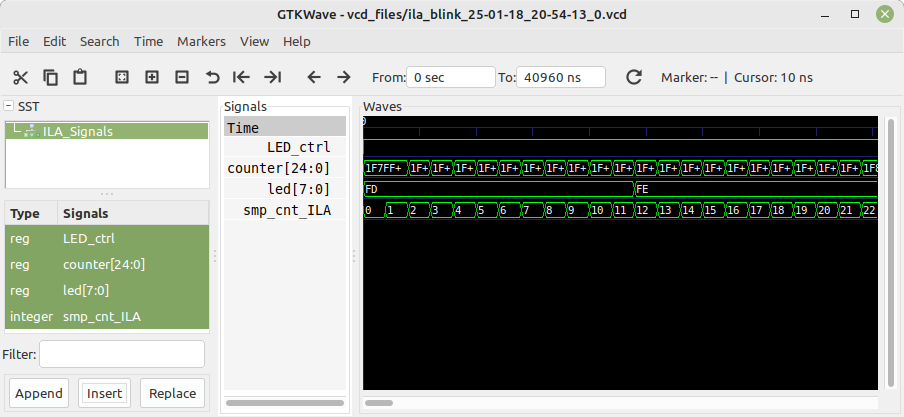
Pas mal !
Par contre plus aucune LED ne s’allument hormis la rouge de l’alimentation. Il est possible que le fichier de contraintes ne soit par correct. Le fichier se trouve dans le répertoire source de l’exemple :
Fichier /opt/gatemate/gatemate_ila/example_dut/blink/src/blink.ccf:
Pin_in "clk" Loc = "IO_SB_A8" | SCHMITT_TRIGGER=true;
Pin_out "led[0]" Loc = "IO_EB_B1"; # LED D1
Pin_out "led[1]" Loc = "IO_EB_B2"; # LED D2
Pin_out "led[2]" Loc = "IO_EB_B3"; # LED D1
Pin_out "led[3]" Loc = "IO_EB_B4"; # LED D2
Pin_out "led[4]" Loc = "IO_EB_B5"; # LED D1
Pin_out "led[5]" Loc = "IO_EB_B6"; # LED D2
Pin_out "led[6]" Loc = "IO_EB_B7"; # LED D1
Pin_out "led[7]" Loc = "IO_EB_B8"; # LED D2
Si l’on regarde la carte, les IO_EB_Bx se trouvent sur le bank BANK_EB1 qui ne sont pas connecté à des leds.
Notez que pour ouvrir les schéma de la carte, kicad 6 ne suffit pas. Sur Linux Mint on peut installer kicad 8 avec les commandes suivante:
$ sudo add-apt-repository ppa:kicad/kicad-8.0-releases
$ sudo apt update
$ sudo apt install kicad
La led sur le schema:
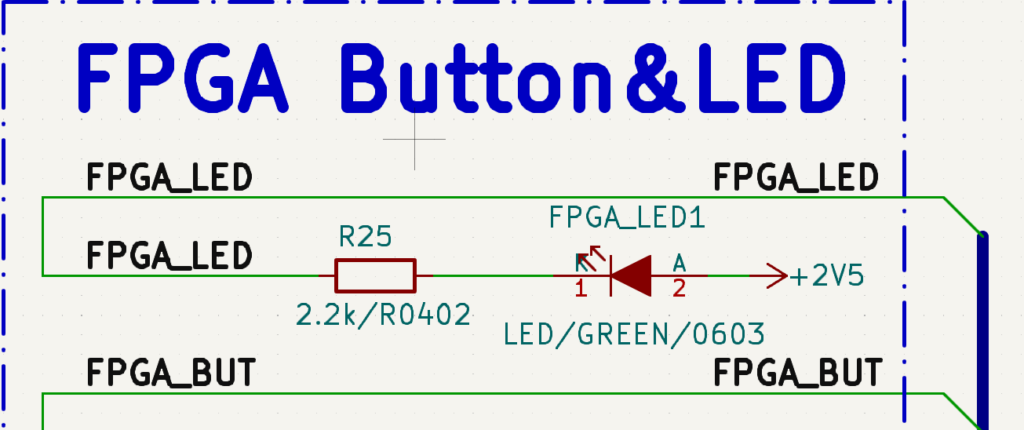
Se trouve sur le port IO_SB_B6 du gatemate:
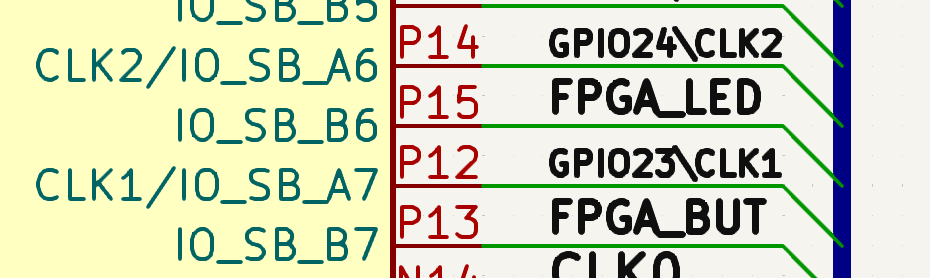
Il faut donc en changer pour le pin de la LED FPGA_LED1 histoire d’en voir au moins une clignoter.
Pin_in "clk" Loc = "IO_SB_A8" | SCHMITT_TRIGGER=true;
Pin_out "led[0]" Loc = "IO_EB_B1"; # LED D1
Pin_out "led[1]" Loc = "IO_EB_B2"; # LED D2
Pin_out "led[2]" Loc = "IO_EB_B3"; # LED D1
Pin_out "led[3]" Loc = "IO_EB_B4"; # LED D2
#Pin_out "led[4]" Loc = "IO_EB_B5"; # LED D1
Pin_out "led[4]" Loc = "IO_SB_B6"; # FPGA_LED1
Pin_out "led[5]" Loc = "IO_EB_B6"; # LED D2
Pin_out "led[6]" Loc = "IO_EB_B7"; # LED D1
Pin_out "led[7]" Loc = "IO_EB_B8"; # LED D2
On modifie le fichier ccf puis on clean le projet pour le relancer:
$ python3 ILAcop.py --clean
$ python3 ILAcop.py config -vlog ../example_dut/blink/src/ -t blink
$ python3 ILAcop.py startBon pour le coup j’ai été un peu vite et j’ai du relancer toute la config. Mais on peut faire un clean sans avoir à tout reconfigurer et relancer la dernière configuration:
$ python3 ILAcop.py reconfig -l save_config/ila_config_blink_25-01-18_21-31-30.jsonCette fois la LED verte du FPGA_LED1 clignote.